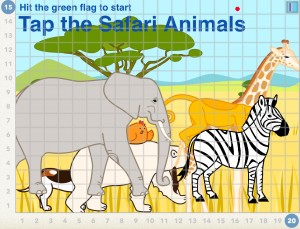Written by Aung Nay & Aye Thuzar
ScratchJr is a popular graphical programming language that allows children from age five to seven to create “interactive and animated scenes and stories” [1]. It addresses the lack of programming tools that focus on “content creating or higher level thinking” [1] for kindergarten to second grade students. ScratchJr software deployment comes with the curriculum and online community, and the design goal of the ScratchJr software is to “provide young children with a powerful new educational tool as well as guidance for teachers and parents to implement it to the benefit of diverse areas of early learning, from math and literacy to interdisciplinary knowledge structures” [1].
Even though ScratchJr is great at making interactive and animated stories, creating games was a challenge since ScratchJr does not have variables. Because of this, we developed the idea of a sprite moving towards a goal as an ongoing visual tracker/indicator of the player’s progress [2], which allowed us to create a variety of games. The game creation allowed us to move beyond the interactive storytelling phase and pump excitement beyond. For the purposes of this blog, we would like to introduce one of the sample projects, Safari Animals. For this game, the players will have to tap on only the safari animals to win the game. There will be various animals that will be shown but not all will be safari animals. When a non-safari animal is tapped, the game will be over. Please view the game video at https://youtu.be/OkVoS_3lnbU
Fig 1. Safari Animal game with visual progress tracker
Fig 1 shows a sample project of a game that has the progress dot which starts at row 15 and column 16 and has a red bars at row 15 and column 20. As the game progresses, the red dot moves towards the red bar. When the red dot reaches the red bar, the player is greeted by a “You Win” scene. Along with the achievement tracking, this game also tells a story about animals, particularly the taxonomy of the animal kingdom. The storytelling aspect of the games always draws students in, motivates, and inspires them to create their own games with storyline. And this creativity has to be integrated into the lesson plan. Please see and download the Safari Animal lesson plan at http://scratchjr.zatna.com.
ScrachJr is a great platform for younger kids because you can create exciting games with the progress tracker using fewer code blocks than Scratch or other block programming environments. We hope that ScratchJr team maintains and updates it regularly and more K-2 teachers as well as Pre-K environments will adopt ScratchJr.
Our paper, “Teaching and Learning through Creating Games in ScratchJr: Who needs variables anyway!” will be published in this month as part of the proceedings of the Blocks and Beyond Lessons and Directions for First Programming Environments A VL/HCC 2015.
Reference:
[1] Flannery, Louise P., Elizabeth R. Kazakoff, Paula Bontá, Brian Silverman, Marina Umaschi Bers, and Mitchel Resnick. “Designing ScratchJr: Support for Early Childhood Learning through Computer Programming.” DevTech Research Group. Proc. of 12th International Conference on Interaction Design and Children, ACM, New York, NY. Tufts University, n.d. Web. 29 Aug. 2015
[2] Thuzar, Aye, and Aung Nay. “Teaching and Learning through Creating Games in ScratchJr.” Proc. of Blocks and Beyond Lessons and Directions for First Programming Environments A VL/HCC 2015 Workshop, Atlanta, GA (To be published in Oct. 2015)